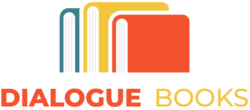The modern world has become a hurried place, with lots of rushing about for our jobs or our social life. It can be exhausting! Even worse, it gives us less time to settle down and put time into certain hobbies, like reading a good book.

This is where audiobooks come in. Audiobooks allow you to enjoy all the story, wonder, and enjoyment of a book, but without you having to read it.
If you’re hurrying somewhere, you won’t be able to hold a book and read it, but you will be able to pop some headphones on and listen to the book be read to you instead.
Amazon’s company Audible is the next revolution in audiobooks, being an online service that allows you to buy and stream over 200,000 different audiobooks.
This is a vast library that’s packed with so many books that you’d want to read, and it makes accessing them very easy.
However, it might be the case that you want to return a book. So, how do you?
Thankfully, we’ve got the answers! If you want to return a book on Audible, then our handy guide below will help you out. It only takes a few steps, so follow our straightforward explanation!
How To Return A Book On Audible
If you want to return a book on Audible, then it’s first going to need to meet the returns policy. To find out if your case does, head over to our next section, where we explain the conditions under which a book can be returned on Audible!
Once you’re confident that your book can be returned, simply follow these steps. The process can be different depending on what device you’re using, so we’ve covered both desktop and mobile.
Returning A Book On Audible Via Desktop
Step One: Finding Your Account’s Purchase History
To begin with, you’ll want to go to the Audible website and sign in to your account. Once you’ve done that, find the button that says “Hi, [your name]!” at the top of the page and hover your cursor over it.
A subpage should pop up. From that page, select the option for “Account Details”. This will give you a new page, which you can then find the option “Purchase History” on, located at the left-hand side. Click it!
Step Two: Find The Audible Book That You Want To Return
Now that you’ve got your complete Purchase History page, you’ll notice that it shows every audiobook that you’ve ever purchased on Audible.
Scroll through the list and find the one that you want to return.
Step Three: Returning Your Audible Audiobook
When you’ve found the title that you want to return, you will notice a button by it that says “Return this title”. Click on it, then select the “Confirm” option.

If all goes well, then you should get a message on the screen that confirms your title has been successfully returned. Your refund might take a while to come through if it’s a credit card refund. To see what type of refund you’re like to get from the return, keep reading!
Returning A Book On Audible Via Mobile
The process for returning a title on Auble by using your phone is mostly similar, but with a few differences.
Step One: Logging In To Audible
To begin with, open your mobile’s internet browser and go to the Audible website.
Once there, look at the top left corner of the screen, where you’ll find a menu icon. Tap it, then tap the “Sign in” option which appears.
Enter your account details and log in.
Step Two: Find The Audible Book That You Want To Return
Once logged in, tap the menu icon once more. You’ll see your name appear, which you should then also tap. After that, scroll down to “Purchase History”. Tap it.
Look through your list of Audible purchases and find the title that you want to return. When you find it, tap on it.
Step Three: Returning Your Audible Audiobook
When you tap on the relevant title, you’ll see an option to “Return this title”. Tap that, then tap “Confirm” when it asks.
If all goes well, your Audible book should be returned!
Does My Audible Book Meet The Return Policy?
It won’t always be the case that you can return your book on Audible, because it might not meet the conditions of their return policy anymore. Thankfully, they’re quite straightforward.
First off, you have to be a member of Audible Premium Plus to be able to return books on Audible. If you belong to a different membership, we’re afraid you won’t be able to make the return.
On top of that, every return has to be made within 365 days of its purchase. This means that if you bought your book on Audible over a year ago, you won’t be able to return it and get a refund.
This is understandable, since a year is a long time to read something and make your mind up on whether you like it!
Additionally, customers who have canceled their membership or failed to maintain it in good standing are not going to be eligible to make returns on Audible.
Also, customers who have been found to misuse their return privilege, like making excessive amounts of returns, will also not be allowed to make returns.
How Does My Refund Work?
When you return a book on Audible, you will get a refund. However, the form of the refund can differ, and it all depends on how you purchased the book in the first place.
- If you used Audible credit to buy the book, you get refunded in credit.
- If you used a credit card, you get refunded on that credit card.
- If you used a coupon, you get a coupon refund.
Final Thoughts
If you want to return a book on Audible for whatever reason, the process is easy. Simply follow each of the steps in our guide!
- What Is The Longest Harry Potter Book? - July 3, 2023
- What Books Make Up The Riordanverse? - July 3, 2023
- Who Are The Main Characters In Percy Jackson? - July 3, 2023